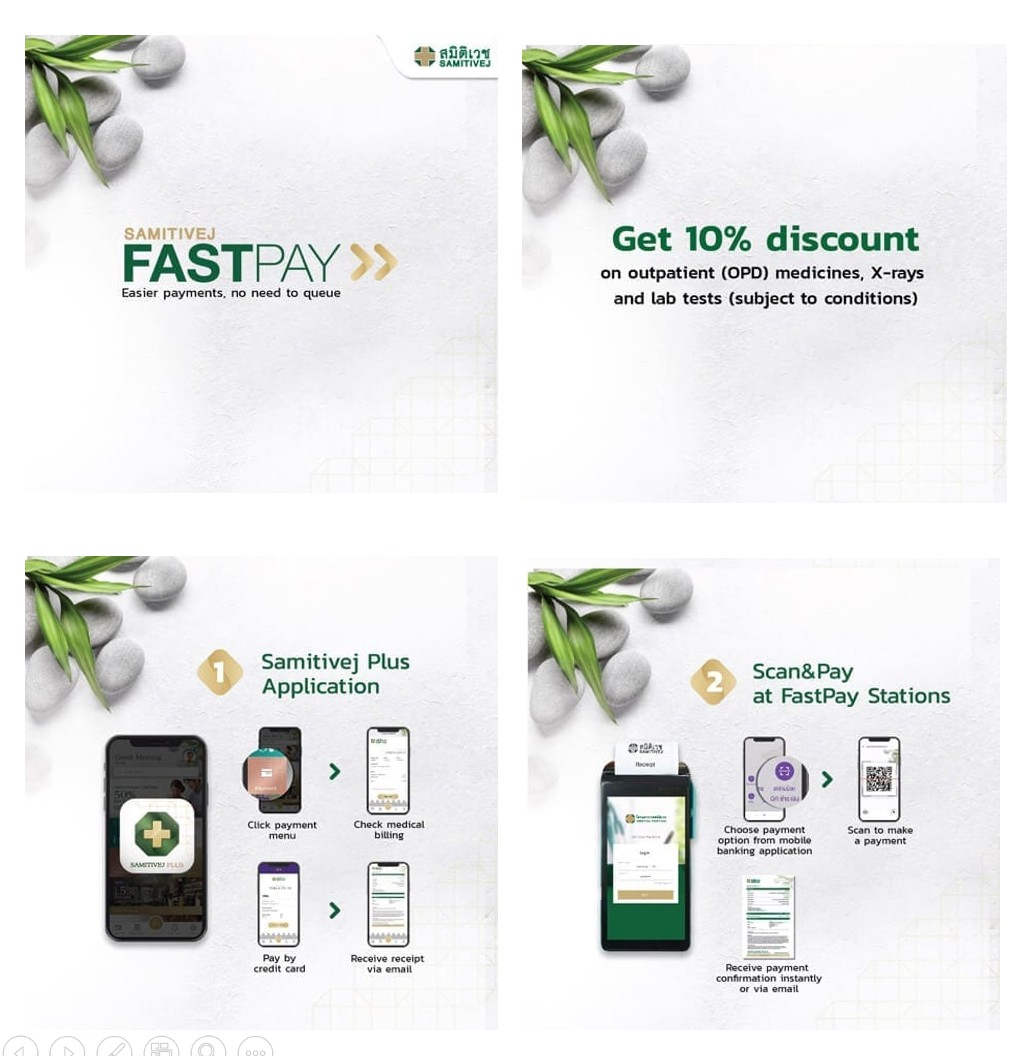A: At Samitivej Hospital the protection of personal medical information is our number-one priority, and we strictly follow international standards to ensure information is stored as safely and securely as possible.
When registering for the Samitivej Plus app, patients are required to confirm their first name, last name, telephone number, date of birth and national identity card number or passport number, before being asked to set up a password or Touch ID. Additionally, the user must enter a PIN code each time they access personal medical information.
Despite the Samitivej Plus system’s high levels of security, users should still take the utmost care to protect their personal information, such as passwords, PIN numbers, and all other personal information.